You are supposed to be able to pre-schedule posts now in blogger. But it's still in the beta phase and has to be done in draft.blogger. I am not having any luck with this function, has anyone else tried it? Can someone help me out?
Tuesday, March 04, 2008
Subscribe to:
Post Comments (Atom)
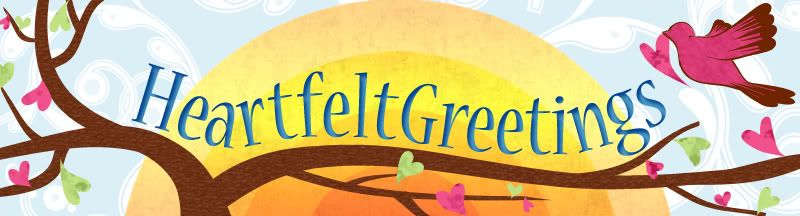





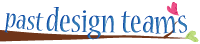
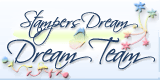



I used it 2 nights ago! If you are in draft blogger you simply type up your post - then click on Post Options (bottom left), chance the date/time to when you want it to post and hit Publish. That was the scary part, but it didn't post, it showed up on my post list as "scheduled". Good luck! Hey come visit tomorrow and see what magic Sara worked on my blog! :)
ReplyDeleteAmy, if you read this: http://bloggerindraft.blogspot.com/2008/02/new-feature-scheduled-posts.html, I think it will help (since that's how I figured it out!).
ReplyDeleteHey Amy! I tried it out and it worked great. Just change the date and then when you're ready click publish (not save - I did that the first time and nothing happened. LOL!). Then there will be a message that pops up to say that your post has been scheduled and will post at such and such a time. :)
ReplyDeleteI love it. I leave for school early and I like to make sur emy posts are up before I go, but there are days that i am running late. If you still need help, email me and I will give you step by step info.
ReplyDeleteJoAnna
joannacraftykid@yahoo.com