Cindy just sent me my new watermark, but I cannot seem to figure out how to get it on my photos! Does anyone who reads my blog know how to do this? I've got Photoshop Elements. Right now, I've got the watermark open in my Editor screen, and I have a photo in the photo bin ready to go. I just cannot figure out how to merge the two together! Please help so my investment doesn't go down the drain! Thank you!!!!
Amy
Monday, March 12, 2007
Calling for Watermark Help!!
Posted by
Amy
at
3:22 PM
![]()
Subscribe to:
Post Comments (Atom)
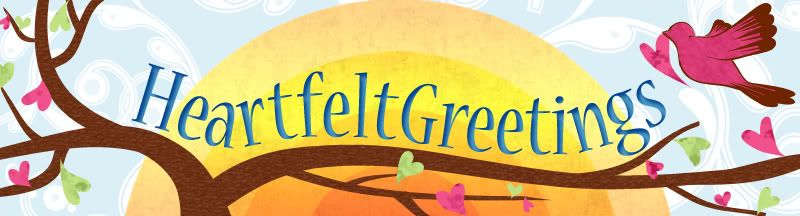





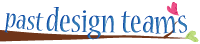
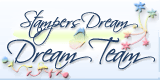



In "full edit" open both your card image and your watermark image. In the layer window, right click on your watermark and choose "duplicate layer". In the window that opens, choose your card image as your "destination document". This will copy our watermark as "layer 1" over your card image. You can then move and size your watermark over your image. Hope this helps.
ReplyDeleteGo to "full edit" and open both your photo and the watermark. Right click on the watermark in the "layer" window and choose "duplicate layer". Choose your photo image as your "destination document". This will copy the watermark as "Layer 1" on your photo document. Then change your window to the photo document where you should be able to resize and move your watermark.
ReplyDeleteI'm not sure if this is the same thing as photoshop 7.0 that I have, but with mine. I have to open up the picture that I need to watermark, then I open the watermark pic and create a LAYER and it will pop up a pop up asking where to post the layer. I just chane it over to the file name of the picture. it will layer the watermark on the picture that I wanted. then I save it.
ReplyDeleteI can poke around and see if I can find out exactly what elements is.
HTH!
Jenifer
www.stampindiva.typepad.com
Usually you can just drag the text over to the image you'd like. At first it will seem to disappear from the original (never fear), once you have it over the desired image, you'll see the mouse cursor is kind of a box with a + sign.
ReplyDeleteIf you need to resize it once it's there, hold down shift while you pull in one of the corners.
Sometimes, when I move my watermark over pieces of it get "lost", if this happens, just delete it from the card image and pull it over again.
I hope that helps!!
If I remember correctly Amy you just opened both images into the image bar at the bottom. And then just drag the watermark up to the main image. I think that's how it works.
ReplyDelete~Melissa
Heyya Amy,
ReplyDeleteJust open the picture and the watermark, then drag the watermark on top of the picture as another layer. Should work, easy-peasy.
:)
Send the help-line my way too! I think I was in the first batch of orders and... haven't figured it out yet so it's just sitting in the computer waiting! (even after following three pages of instructions!)
ReplyDeleteAmy - I just emailed you. Please let me know if you didn't get it...
ReplyDeleteI always open the photo, then under the file memo there's an option for "Place", when you click that it opens an "open" box, click on the watermark file and it should open right on the photo and you can drag it where you want it. Hope it helps!
ReplyDelete