First off, let me give a huge hollar out to all the FABULOUS Photoshop gals out there who saved me from my watermark dilemma yesterday! I put out the call, and you all came running! Many, many, many thanks. What one stamper won't do for another. Amazing!
Some of you were in the same boat as me, lost in watermark you-know-what. At the end of this post today, I will share with everyone how to get your watermark from the designer's email onto your card.
Now that my thanks are taken care of, let's get on to the subject at hand....it's TUESDAY TIP OF THE DAY! Yippee! I love passing on great tips. And today's tip comes directly from me. I didn't have to search on the internet for some interesting tidbit. The tip today came out of a need I had for some sort of control over the designer paper that was taking over my life! I don't know about you, but once I cut into my paper and make a stack of cards, I forget who made the paper. The only paper I know backwards and forwards is Basic Grey. After that, it's all a blur. Unless I write it down, I have a hard time sharing with my blog readers who made what paper. To remedy this somehow, I made myself a Paper Journal!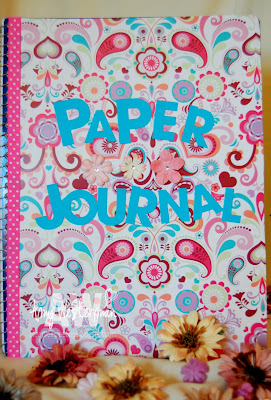 Into this will go snippets of paper that I use on my cards. Next to each paper, I will write down who the manufacturer is of the paper, what line it's from, and the particular paper's name, if there is one. I went so far as to even write down where I bought it, because typically, I can't remember WHICH store I bought the paper from, which makes finding it and buying more very difficult! Here's what the journal pages look like.
Into this will go snippets of paper that I use on my cards. Next to each paper, I will write down who the manufacturer is of the paper, what line it's from, and the particular paper's name, if there is one. I went so far as to even write down where I bought it, because typically, I can't remember WHICH store I bought the paper from, which makes finding it and buying more very difficult! Here's what the journal pages look like.
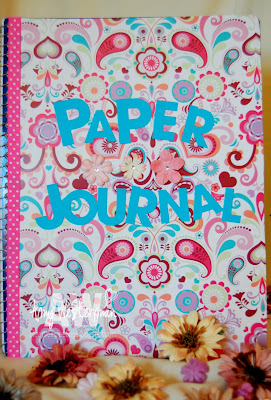 Into this will go snippets of paper that I use on my cards. Next to each paper, I will write down who the manufacturer is of the paper, what line it's from, and the particular paper's name, if there is one. I went so far as to even write down where I bought it, because typically, I can't remember WHICH store I bought the paper from, which makes finding it and buying more very difficult! Here's what the journal pages look like.
Into this will go snippets of paper that I use on my cards. Next to each paper, I will write down who the manufacturer is of the paper, what line it's from, and the particular paper's name, if there is one. I went so far as to even write down where I bought it, because typically, I can't remember WHICH store I bought the paper from, which makes finding it and buying more very difficult! Here's what the journal pages look like. 
Every time I cut into a new piece of designer paper, I am going to cut a snippet of it off and get it into my journal. All the pertinent information will be written down immediately. I know it's not a perfect system, and I'm sure many of you out there will take this even further for yourselves, but for now, it's working. Not only will it be extremely useful, it's pretty to look at, both INSIDE and OUT!
Have a great day everyone!
p.s Here's what I did to get the watermark from Cindy's email to Photoshop. All I did was click on the watermark in the email, do a file:save. Save it someplace near where your photos are. For example, I saved my watermarks in my Adobe file folder. Now go into Photoshop Editor. Do File:Open. Find your watermark and open it. Next, open up your card image. Make sure you have both the watermark and the picture showing at the same time, but make sure the watermark is active, not the card (make sure the watermark appears in your layers pallet). Now, click and drag your watermark onto your card photo and release. The watermark will now be on your photo. From here, you can resize if neccessary, and move it to where you want it on the photo. Good luck. Again, thanks to all the wonderful ladies out there who came to my rescue!
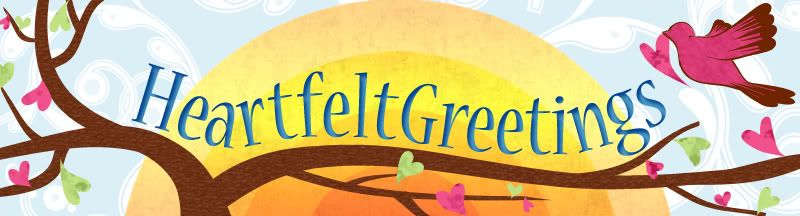





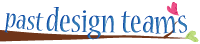
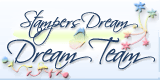



The paper journal is a great idea! I might have to borrow that one!
ReplyDeleteThat is a great idea - thanks for sharing that!!!
ReplyDeleteAmy, that's a great idea. I just started ordering non SU paper and I will do that right away! Rock on girl!!!
ReplyDeleteGreat idea - I always forget which paper I'm using too!
ReplyDeleteWhat a wonderful idea!!! It would make things so much easier when putting together a card design!
ReplyDeleteGreat idea! I am in the midst of organizing my mountain of specialty paper and I need a notebook like yours!
ReplyDeleteDefinitely fun to look at!
ReplyDeleteThis is a really great idea!!!!!!!!!!! I am going to do this too! Thanks for the great tip!
ReplyDeleteGreat idea on the paper journal! I'm gonna have to start one. I hate when I cut into paper and then forget what brand it was when I want to order more.
ReplyDeleteGreat idea! For those of us hoping to publish our layouts/cards, it's important to know the supply sources used but can't always remember. This will be a huge help!
ReplyDeleteKellyS
What a wonderful tip! I'm in the process of organizing my paper, and I'm so going to make a paper journal! Thanks for sharing this awesome tip!
ReplyDelete