 Today is Constructive Feedback Friday over at I Heart Faces! The first 50 readers have the chance to have the professionals over there help us fix up one of our own photos and get advice on how to make it look even better! Exciting!
Today is Constructive Feedback Friday over at I Heart Faces! The first 50 readers have the chance to have the professionals over there help us fix up one of our own photos and get advice on how to make it look even better! Exciting!
The picture I need help with is one I took this ;past summer. It was taken with my Nikon D40. It was bright and sunny out. I edited it in PSE 7.0. As you can tell, I'm not a pro in PSE. Well, I not really a pro in anything, but I do realize there is potential for this photo, and I'll take all the help I can get!!! Here are the details for those wonderful people who might stop by today to help me with my photo: ISO 200, Exposure 1/4000 sec, f/1.6, focal length 50mm.
What's bothering me about my photo? For one, half of his head is way overexposed!! I tried and tried, but I couldn't figure out how to fix it. I think the photo evokes so much emotion, and I would like that to be expressed in the editing.
This is the SOOC shot:
I didn't do much, as you can tell, because I really didn't know how to tone down that BRIGHT WHITE HAIR that's overexposed!
Help!!!
And one final note, to my regular readers....one of the reasons I am participating in this event is so I can learn from those who know so much more than I do. If you should happen to read a comment that might appear critical, remember, that's how I hope to learn how to edit better. No one is leaving a comment to hurt my feelings. The purpose of this is to gain constructive knowledge from those who know way more than me! I am so hopeful I am one of the first 50!!
Have a wonderful weekend!
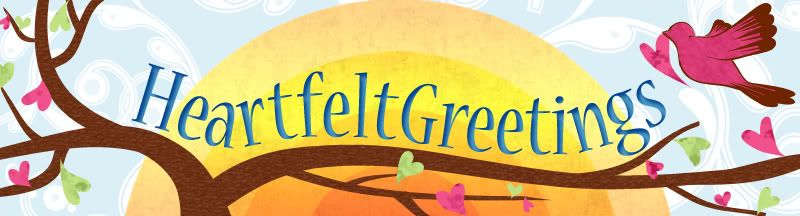








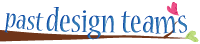
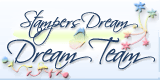



You are catching a lot of light bounce from the mirror.
ReplyDeleteI would do a quick layer mask over his face and arms and do a color correct. Then I would QLM over his "overexposed" parts and fix those with the exposure tab.
I also would bring up the curves or brightness on the "underexposed" side of his face.
Hope this helps!
Such a cute shot! I can totally understand why you want to salvage it! The issue is, when you over expose [you have blown the red channel] you can't fix that. Some even say it's better to under-expose then over-expose. I say, get it right in camera! :O)
ReplyDeleteThere isn't anything you can do about the blown channel. The other issue is that because of his position in relation to the sun, while one half of his head is totally blown, the other side is shadowy and underexposed.
You can try MCP's free action [touch of light/touch of darkness] but I'm not sure if it works on Elements.
[ http://www.mcpactions.com/actions/all-actions.html ]
In your second crop, the subject is too centered in the frame. Your in-camera crop was better but his eyes should be higher in the fram. Remember the rule of thirds :O)
Overall, i think a good crop, a tough of light on the dark side of his face and some light in his eyes might salvage this adorable shot of this adorable little guy.
Good Morning!! First of all, great starting photo.. I love the face! I was very surprised by two things you mentioned here.. well three actually.. first that you shot it at f1.6.. You have great clarity .. Perhaps having brought it to f2.8 would have strengthened the clarity/focus in the right eye (childs left) But none the less.. it still is very good overall.. Another item I was surprised about was your ISO setting.. Living in Florida we are ALWAYS dealing with Bright glaring sunlight.. and for that.. I tend to use ISO100 .. but again perhaps at 100 you would have lost the highlighting in the face..
ReplyDeleteThe last thing I am shocked about is your lack of appreciation for the brightness in the hair.. While yes that portion of the hair is overexposed.. the rest of the photo in my opinion has great exposure.. Perhaps you can try reducing this by selecting jsut that region and dropping it down.. I know there was a great tutorial on www.propinsanity.com a few days back on reducing hotspots.. this is typically done for backgrounds ands edges.. but perhaps might work here.. Im not familiar with PSE7 but in CS4, I would use my dodge/burn tool and see waht I could acheive with it. I dont know how much help that was but.. Jsut a few thoughts...
I like the last one the best! I participated too and my name is Amy!! :-)
ReplyDeleteHere's mine...http://mothertobee.blogspot.com/2010/03/i-faces-constructive-feedback.html
Good morning! Great shot :). I too love the pensive look in his eyes.
ReplyDeleteUnfortunately when you blow out a portion of a digital photograph like this, you can't get it back. I cloned sections of his hair to get some texture back, then lightened it considerably. The curve in the car window begged for a 10x20 crop. And a little title :).
You are brave to shoot at 1.6 in the full sun like that! My camera would have imploded, LOL.
Color: http://i7.photobucket.com/albums/y286/NanasMama/DSC_0169edit10x20.jpg
Bw: http://i7.photobucket.com/albums/y286/NanasMama/DSC_0169edit10x20bw.jpg
Have fun!
Amanda
Such a cute photo! I actually like the bright sunlight part on his hair. It's part of the way it really looked? If not, I still like it. I played with your photo a bit and did a little closer crop, still kept the steering wheel of the car in the image and then I used MCP's Touch of Light action "just a touch" on his face and then used a TRA action Oh Snap. The hair is still bright on the one side but I like it. :)
ReplyDeleteI actually love the way you edited this ~ I love him being central in your 2nd edit (it's OK to break the rules sometimes!) and I think the blown out hair just add a dynamic to the picture that it would have otherwise lacked! He is so cute!! I think you did good!
ReplyDeleteThat is a precious photo!
ReplyDelete