(Edited after original post: So wierd....when you click on the picture in this post, you can view it bigger, but you can't in the post below....why is that?)
Does anyone know why when you click on my pics below they won't get bigger? Sometimes you can do that with the photos I post, and other times you can't. There must be something I'm doing wrong, and if you know what is, will you let me know? I want you to be able to click on them and view them bigger! In case it matters, all of these shots were edited in PSE 5.0!
Thanks!
Amy
Friday, November 30, 2007
Blogger question for you...
Posted by
Amy
at
7:47 AM
![]()
Subscribe to:
Post Comments (Atom)
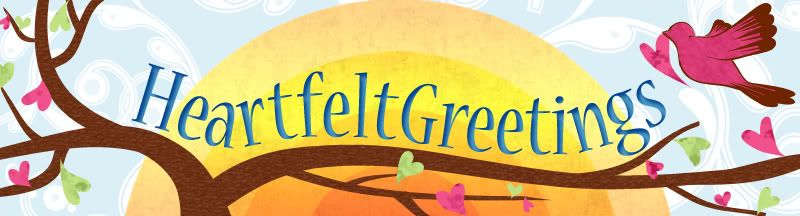





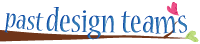
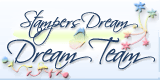



Hey Amy. Just an FYI, when I click on the photo it doesn't just open into another window as in most blogs it starts a download. For some reason, this locked up my mouse and caused another window I had open to close!! (Don't ask me, could be my computer...I'm clueless about this stuff).
ReplyDeleteAnyway, after a while the window finished the download and opened adobe photo shop to show your photo. I'm not sure if you intended it to work this way.
Good Luck figuring everything out!!
Mary L.
I think when you add multiple photos in a post, you can only increase the size of the first photo only. Not sure why, but I moticed that months ago. I try to post individual photos, but sometimes you need to do 2 diff views of a project and don't want to separate the posts.
ReplyDeleteI dont know the answer to your question, but it looks like you've got a most amazing tree photo that you were after!
ReplyDeleteWhen you upload the photos with blogger you have to say if you want it small, medium or large. If you set it at large they should get bigger when clicked.
ReplyDeleteI have had this same exact problem. I had a friend who tried to help me out, but no luck. If you find an answer please let us know!! :0)
ReplyDeleteI think I know - you need to click the CUSTOM button when you are uploading your photos - in the box that appears then, you'll see at the bottom a check box to open a larger photo option. Select that. You can save it as the default or do it for each upload. I have only noticed this option on my blogspot blog but not on my typepad blog.
ReplyDeleteHope that helps
I tried to post this once but didn't see it - so here's goes again.
ReplyDeleteI have only seen this on my blogspot blog but not on my typepad blog.
When you upload a photo - click the CUSTOM option. In the box that appears you will see a check box for opening a larger photo in a new window. Make sure that is selected. You can save this as the default for all pictures you upload or you can do it each time as needed.
Hope that helps.
Love your tree - especially those vintage looking lights - they sparkle so prettily!!
When you find out, I will be very interested. My I couldn't zoom my last picture either. I wonder if something is going on with Blogger again. :(
ReplyDeleteYour tree is gorgeous, by the way!
Did you resize any of the pictures (click and drag them to make bigger or smaller?) I'm not sure why, but I've found that if I resize the picture in Blogger after I upload it, then it won't do the click to make bigger thing. I think you have to leave the picture the size it uploads at in your post to make this feature work. That's just my hypothesis! ;)
ReplyDeletefor the last two days, all the photos I click on ask if I want to save, open or cancel. that never happened before. I just want to look.
ReplyDeleteI had that same exact question yesterday! Thank you for asking! I'm going to try Cassandra's suggestion sometime today. I'd love to know what solution YOU find!
ReplyDeleteHi Amy,
ReplyDeleteWhen I click on the photos, they download and open in my Previewer. Then I can click on a button called "Actual Size", and they are pretty big. I can see all the details.
These are great cards!! Hope you survive the storm.
Amy