I can't believe this. I designed my own banner and was able to manipulate the html template to change the body colors to match it! I'm amazed I did it! I am TOTALLY not savvy when it comes to programming anything computer wise, but after realizing what a techno illiterate I was, I was bound and determined to save my reputation. Cindy Keery (imagine.dream.create) was actually my inspiration to try this. When she was designing my watermark a few weeks ago, I realized exactly how illiterate I was when I had to ask her a million questions. It was so embarrassing. So first, I went into my Adobe PSE program and figured out how to make my own watermark, which I successfully did (Cindy, I am still planning on using the watermark you made me too!). Next, I told myself I was going to figure out how to complete the banner I had been dabbling with for a very long time, even before I hired Sam at Essential Sunshine to make me one.
I must give props to MissZoots at Zoots Designs. She has these amazing banner templates that she offers free of charge. It was really easy to upload the template into my Adobe PSE program to add my blog name to the banner. After I finished that, I uploaded it to my free Photobucket account. And then, following her instructions, I was able to imbed it into my html blog template. I still can't believe I did it. I think I'll be tweaking the colors for a little while, but, jeepers, isn't it springy? I think I'll revert back to my pink and brown banner (I still LOVE it Sam!) in the fall/winter months. I really need something bright, colorful and cheerful on here now that it's almost spring!
Let me know your thoughts on the new look. I hope you like it!
Friday, March 16, 2007
Wow!
Posted by
Amy
at
8:04 AM
![]()
Subscribe to:
Post Comments (Atom)
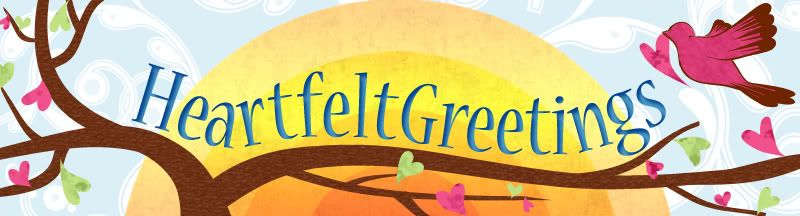





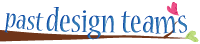
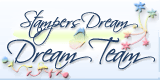



I Love your new look!!! Great job! The colors are so springy and it looks great!! :) Lisa
ReplyDeleteCongratulations Amy! I noticed your new watermark yesterday and I thought you'd had it professional done - it's gorgeous! And you've done a fantastic job on your banner, too! Now I need to take lessons from you LOL. Looks good!
ReplyDeleteCindy
It all looks great, Amy! Way to go!
ReplyDeleteWOW!!!! Gorgeous Banner Amy! Great work Cindy. It looks fantastic!
ReplyDeleteBoy do I feel silly...I was thinking I was doing well because I knew how to blog (fill in the blanks on the template...) I am SO impressed!!! I love the new banner...very springy.
ReplyDeleteCongrats!
LUV your banner......you have done a great job. The colors are just wonderful. I am new to all of this, but I am almost ready to fly.......LOL
ReplyDeleteGood for you! I tried to play around in Photo Shop with a banner and got so frustrated and gave up. You did a wonderful job! I love your banner!
ReplyDeleteWow! Awesome job. And perfect for the spring!
ReplyDeleteLove the new look - very cheerful and spring-y. Great job!
ReplyDeletelove the new look Amy. i too am embarrassed by how much i don't know. i'm going to attempt my own banner soon-eek lol!
ReplyDeleteHey, Amy! Your blog looks fantabulous! I love the bright cheery colors--I'm a sucker for polka dot backgrounds AND green, so it all looks pretty fabby to me! Good for you in learning what you have; I'm still hobbling along slowly--thank goodness I know some tech-savvy people. If you had ever seen my very first blog banner--which took me several DAYS--you would would have rolled on the floor howling . . .it was quite ugly and I'm the first one to admit it. LOL!
ReplyDeleteGreat job, Amy! I LOVE the colour scheme you chose. Congrats on graduating to the next step in becoming more computer literate *grin*
ReplyDelete~Amy H.